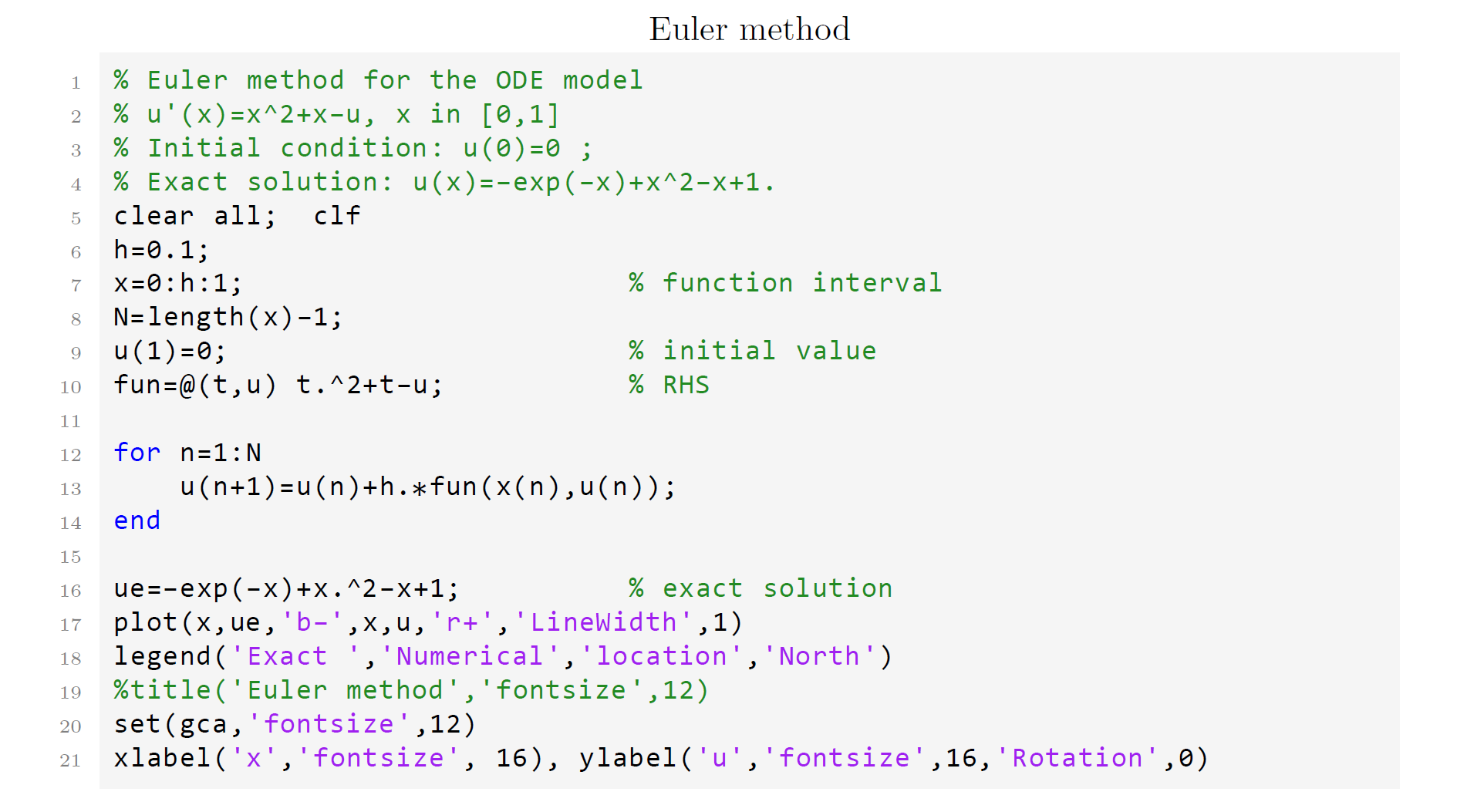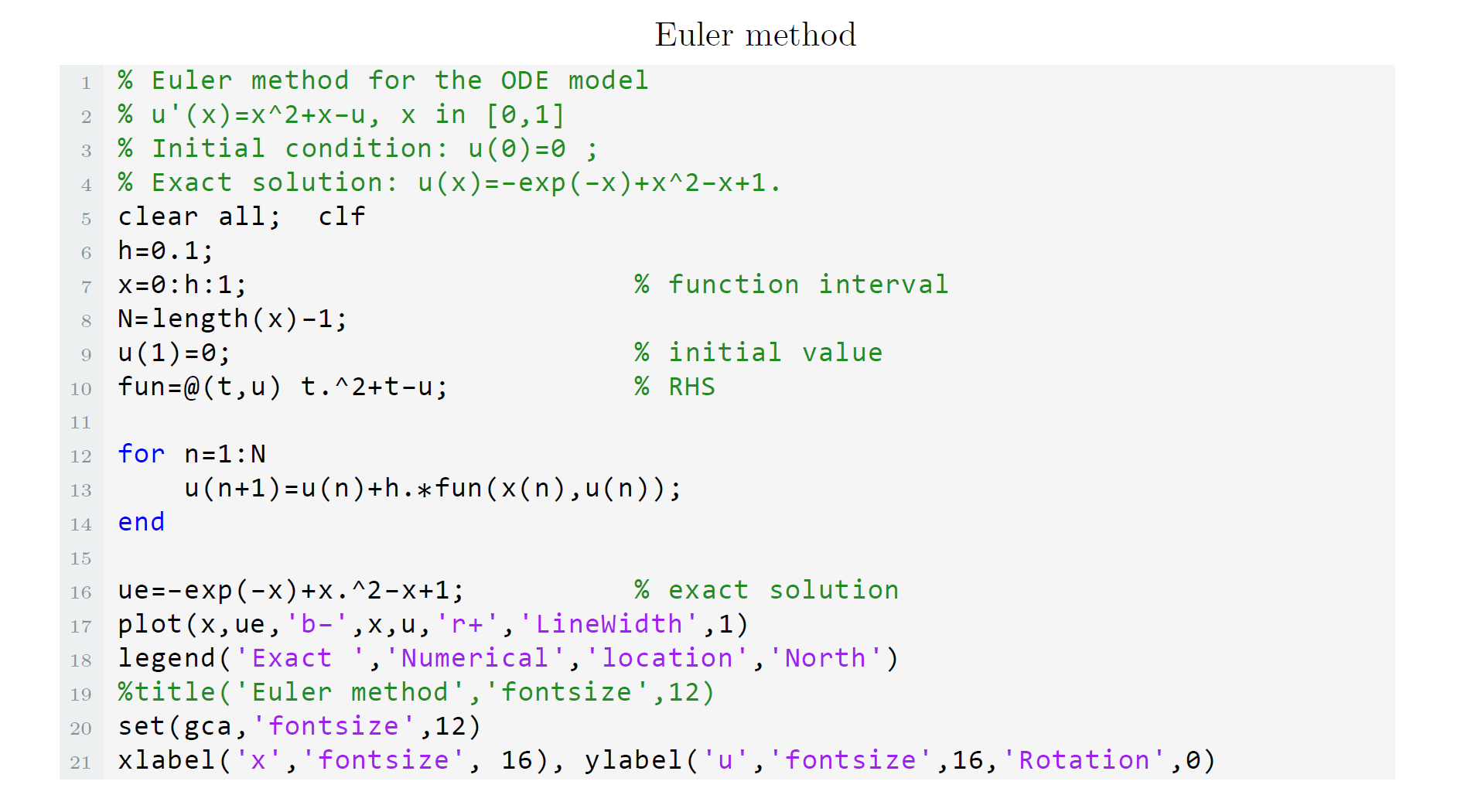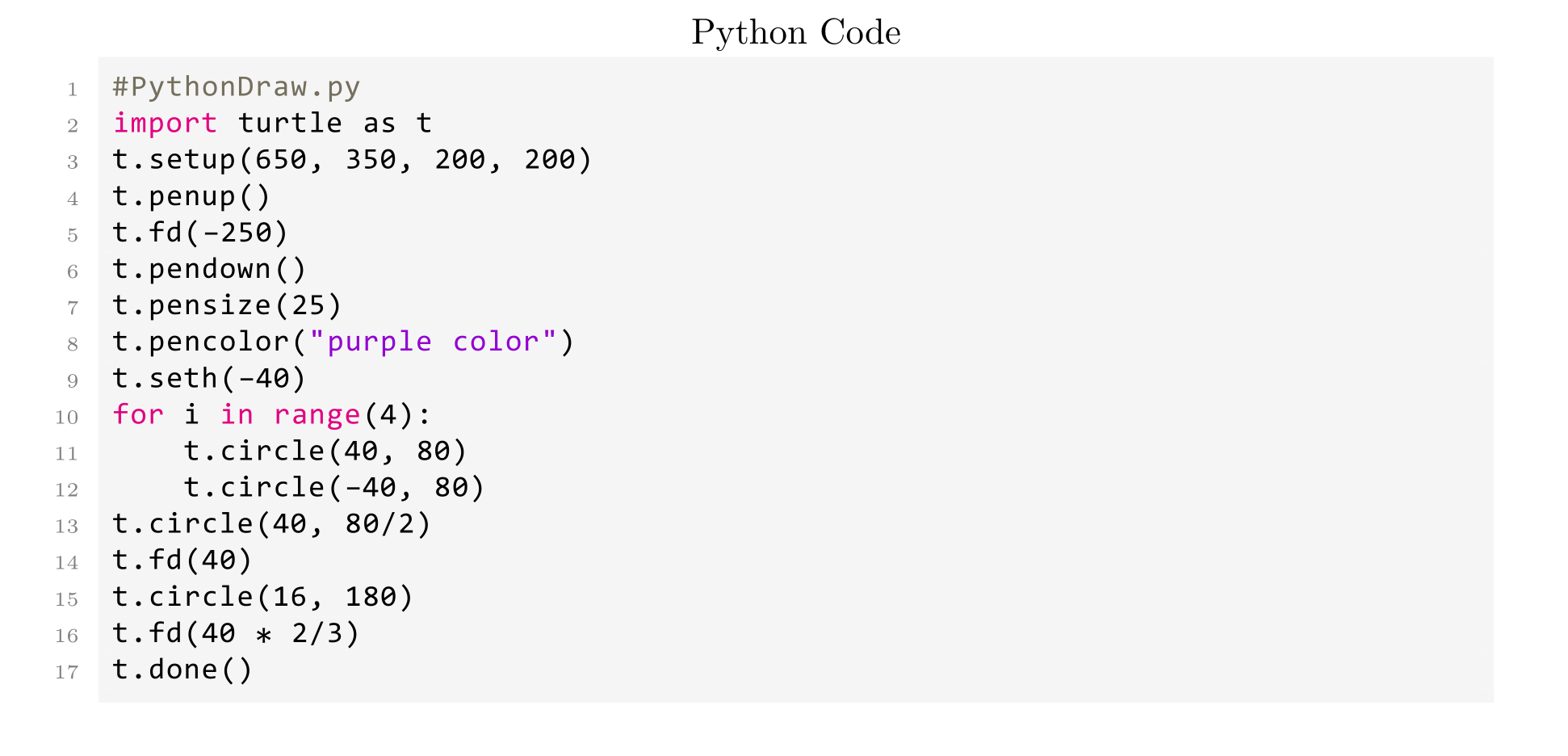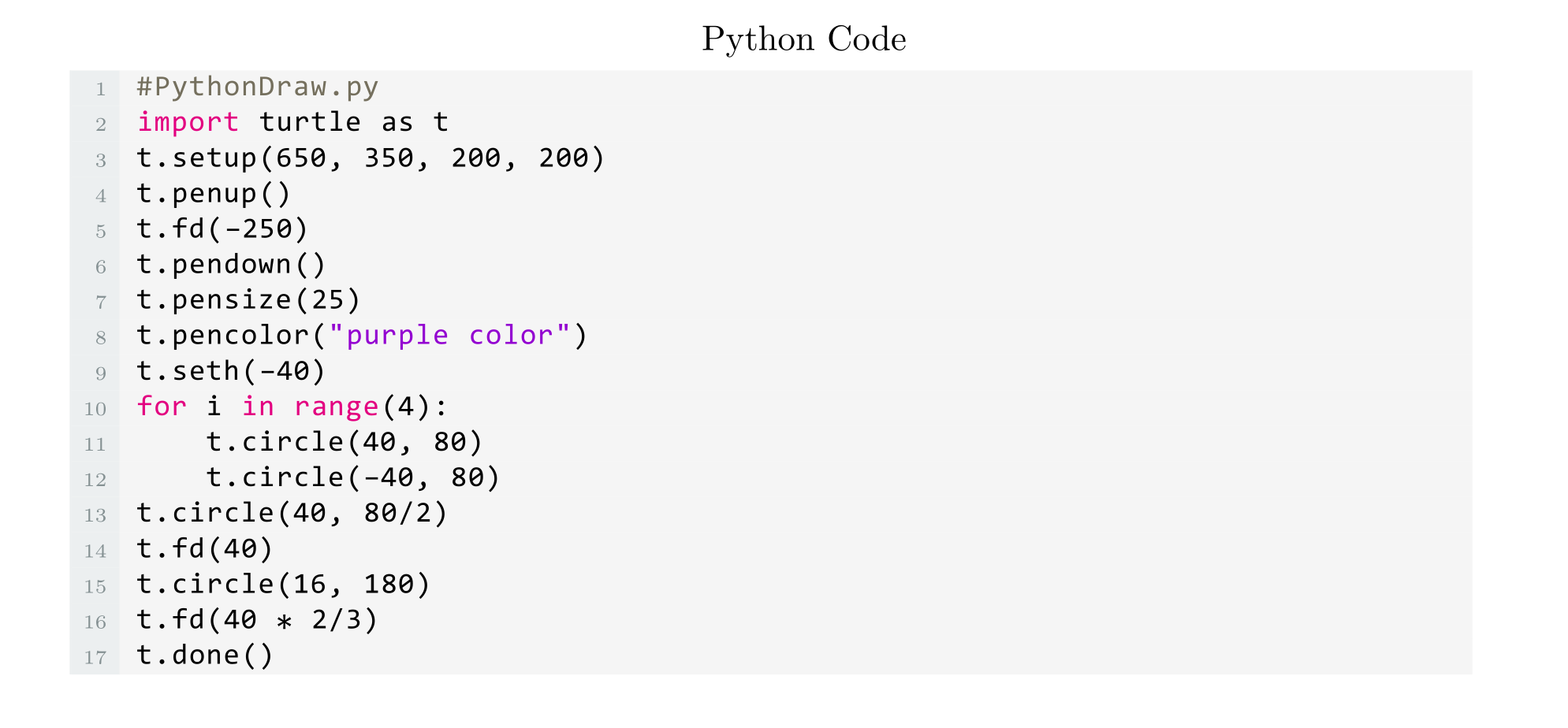1
2
3
4
5
6
7
8
9
10
11
12
13
14
15
16
17
18
19
20
21
22
23
24
25
26
27
28
29
30
31
32
33
34
35
36
37
38
39
40
41
42
43
44
45
46
47
48
49
50
51
52
53
54
55
56
57
58
59
60
61
62
63
64
65
66
67
68
69
70
71
72
73
74
75
76
77
78
79
80
81
82
83
84
85
86
87
88
89
90
91
92
93
94
95
96
97
98
99
100
101
102
103
104
105
106
107
108
109
110
111
112
113
114
115
116
117
118
119
120
121
122
123
124
125
126
127
128
129
130
131
132
133
134
135
136
137
138
139
140
141
142
143
144
|
\documentclass[11pt]{article}
\usepackage[left=1.25in,right=1.25in,top=1in,bottom=1in]{geometry}
\usepackage{listings,color}
\usepackage{fontspec}
\definecolor{mKeyword}{RGB}{0,0,255}
\definecolor{mString}{RGB}{160,32,240}
\definecolor{mComment}{RGB}{34,139,34}
\definecolor{mBackground}{RGB}{245,245,245}
\definecolor{mNumber}{RGB}{134,145,148}
\definecolor{Numberbg}{RGB}{237,240,241}
\definecolor{pKeyword}{RGB}{228,0,128}
\definecolor{pString}{RGB}{148,0,209}
\definecolor{pComment}{RGB}{117,113,94}
\definecolor{pIdentifier}{RGB}{166, 226, 46}
\definecolor{pBackground}{RGB}{245,245,245}
\definecolor{pNumber}{RGB}{134,145,148}
\lstdefinestyle{matlab}{
language=Matlab,
xleftmargin=30pt,
xrightmargin=10pt,
frame=l,
framesep=15pt,
basicstyle=\footnotesize\fontspec{Consolas},
keywordstyle={\color{mKeyword}},
stringstyle={\color{mString}},
commentstyle={\color{mComment}},
backgroundcolor=\color{mBackground},
keywords={break,case,catch,classdef,continue,else,elseif,end,for,
function,global,if,otherwise,parfor,persistent,return,spmd,switch,try,while},
showspaces=false,
showstringspaces=false,
showtabs=false,
tabsize=4,
captionpos=t,
breaklines=true,
framexleftmargin=5pt,
fillcolor=\color{Numberbg},
rulecolor=\color{Numberbg},
numberstyle=\tiny\color{mNumber},
numbersep=9pt,
numbers=left,
stepnumber=1,
}
\lstdefinestyle{python}{
language=python,
xleftmargin=30pt,
xrightmargin=10pt,
frame=l,
framesep=15pt,
basicstyle=\footnotesize\fontspec{Consolas},
keywordstyle=\color{pKeyword},
stringstyle=\color{pString},
commentstyle=\color{pComment},
backgroundcolor=\color{pBackground},
emph={format_string,eff_ana_bf,permute,eff_ana_btr},
emphstyle=\color{pIdentifier}
showspaces=false,
showstringspaces=false,
showtabs=false,
tabsize=4,
captionpos=t,
breaklines=true,
framexleftmargin=5pt,
fillcolor=\color{Numberbg},
rulecolor=\color{Numberbg},
numberstyle=\tiny\color{pNumber},
numbersep=9pt,
numbers=left,
stepnumber=1,
}
\title{MATLAB and Python highlighting in LaTeX documents}
\author{Liutao~Tian \\ \texttt{andy123t@163.com}}
\date{}
\begin{document}
\maketitle
\begin{lstlisting}[style=matlab,title={MATLAB code}]
clear all; clf
h=0.1;
x=0:h:1;
N=length(x)-1;
u(1)=0;
fun=@(t,u) t.^2+t-u;
for n=1:N
u(n+1)=u(n)+h.*fun(x(n),u(n));
end
ue=-exp(-x)+x.^2-x+1;
plot(x,ue,'b-',x,u,'r+','LineWidth',1)
legend('Exact','Numerical','location','North')
set(gca,'fontsize',12)
xlabel('x','fontsize',16), ylabel('u','fontsize',16,'Rotation',0)
\end{lstlisting}
\begin{lstlisting}[style=python,title={Python code}]
#PythonDraw.py
import turtle as t
t.setup(650, 350, 200, 200)
t.penup()
t.fd(-250)
t.pendown()
t.pensize(25)
t.pencolor("purple color")
t.seth(-40)
for i in range(4):
t.circle(40, 80)
t.circle(-40, 80)
t.circle(40, 80/2)
t.fd(40)
t.circle(16, 180)
t.fd(40 * 2/3)
t.done()
\end{lstlisting}
\end{document}
|